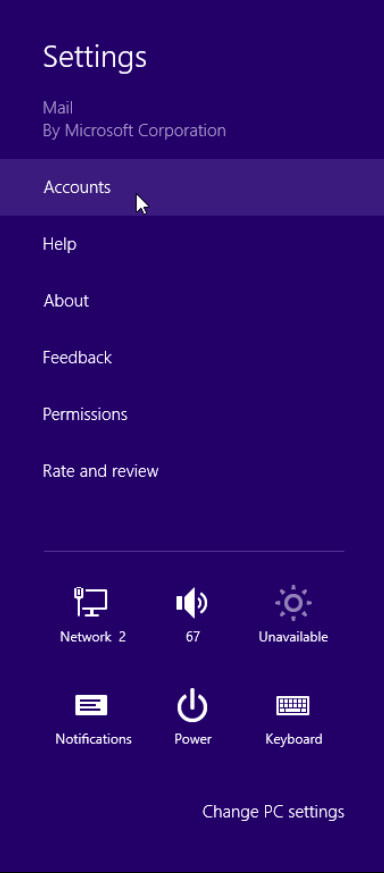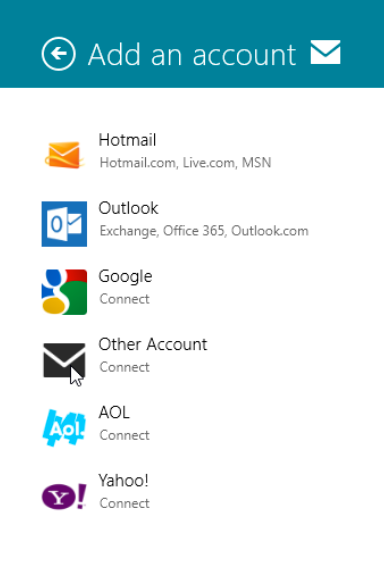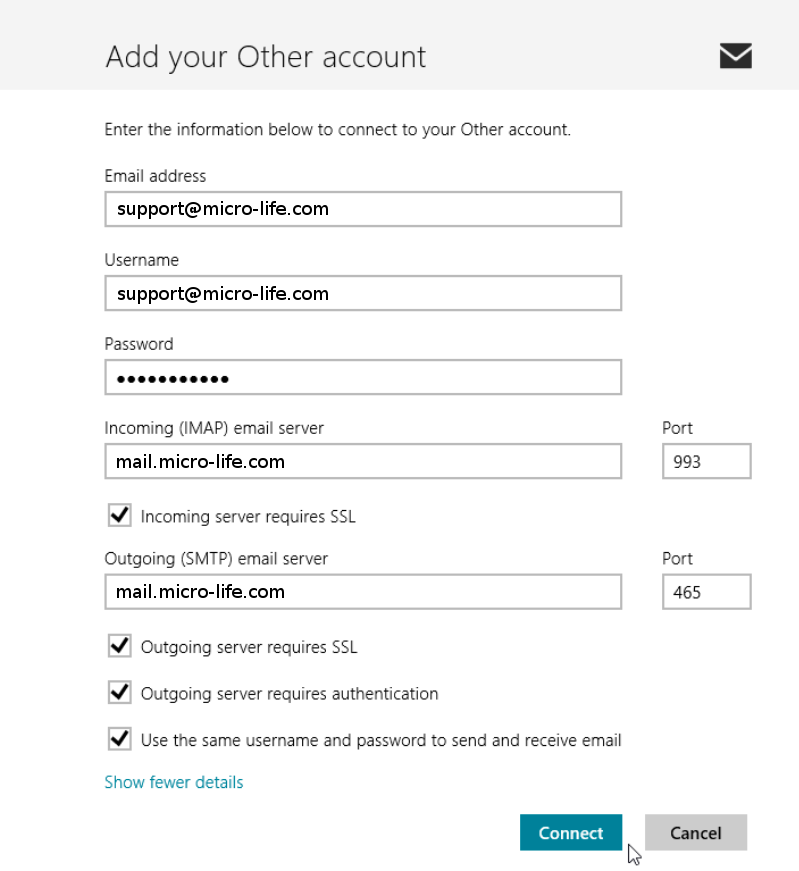1- Open Mail Setup
- Click the Mail tile in the Start screen to open the Mail program
- Press Windows key + I on the keyboard to open Mail settings
- Select Accounts
2- Add an account
- Select Other Account to add an account.
3- Enter account information
- Select Show more details
- Enter your EMail address in the Email address field
- Enter your EMail address in the Username field
- Enter your EMail Passsword in the Password field
- Enter mail.micro-life.com in the Incoming (IMAP) email server field with change micro-life.com to your domain
- Enter mail.micro-life.com in the Outgoing (SMTP) email server field with change micro-life.com to your domain
- Click Connect to add the account